Have lots of ideas and throw away the bad ones. You aren not going to have good ideas unless you have lots of ideas and some sort of principle of selection.
—LINUS PAULING
Chapter 7: Filters
In the preceding chapters, the basic selection rule, which lies at the heart of logback-classic, has been presented. In this chapter, additional filtering methods will be introduced.
Logback filters are based on ternary logic allowing them to be assembled or chained together to compose an arbitrarily complex filtering policy. They are largely inspired by Linux’s iptables.
In logback-classic
Logback-classic offers two types of filters, regular filters and turbo filters.
Regular filters
Regular logback-classic filters extend
the Filter
abstract class which essentially consists of a single
decide() method taking an ILoggingEvent
instance as its parameter.
Filters are organized as an ordered list and are based on
ternary logic. The decide(ILoggingEvent event) method
of each filter is called in sequence. This method returns one of
the FilterReply
enumeration values, i.e. one of DENY,
NEUTRAL or ACCEPT. If the value
returned by decide() is DENY, then the
log event is dropped immediately without consulting the remaining
filters. If the value returned is NEUTRAL, then the
next filter in the list is consulted. If there are no further
filters to consult, then the logging event is processed normally.
If the returned value is ACCEPT, then the logging
event is processed immediately skipping the invocation of the
remaining filters.
In logback-classic, filters can be added to
Appender instances. By adding one or more filters to
an appender, you can filter events by arbitrary criteria, such as
the contents of the log message, the contents of the MDC, the time
of day or any other part of the logging event.
Implementing your own Filter
Creating your own filter is easy. All you have to do is extend
the Filter abstract class and implement the
decide() method.
The SampleFilter class shown below provides an example. Its
decide method returns ACCEPT for logging events
containing the string "sample" in its message field. For other
events, the value NEUTRAL is returned.
package chapters.filters;
import ch.qos.logback.classic.spi.ILoggingEvent;
import ch.qos.logback.core.filter.Filter;
import ch.qos.logback.core.spi.FilterReply;
public class SampleFilter extends Filter<ILoggingEvent> {
@Override
public FilterReply decide(ILoggingEvent event) {
if (event.getMessage().contains("sample")) {
return FilterReply.ACCEPT;
} else {
return FilterReply.NEUTRAL;
}
}
}The configuration files shown next attaches a
SampleFilter to a ConsoleAppender.
<configuration>
<appender name="STDOUT" class="ch.qos.logback.core.ConsoleAppender">
<filter class="chapters.filters.SampleFilter" />
<encoder>
<pattern>
%-4relative [%thread] %-5level %logger -%kvp -%msg%n
</pattern>
</encoder>
</appender>
<root>
<appender-ref ref="STDOUT" />
</root>
</configuration>Requires a server call.
Requires a server call.
With the help of Joran, logback's configuration framework,
specifying properties or subcomponents to filters is also
easy. After adding the corresponding setter method in the filter
class, specify the value of the property in an XML element named
after the property, nesting it within a <filter>
element.
Often, the desired filter logic consists of two orthogonal parts, a match/mismatch test and a response depending on the match/mismatch. For example, for a given test, e.g. message equals "foobar", one filter might respond ACCEPT on match and NEUTRAL on mismatch, and another filter might respond NEUTRAL on match and DENY on mismatch.
Taking notice of this orthogonality, logback ships with the
AbstractMatcherFilter class which provides a
useful skeleton for specifying the appropriate response on match
and on mismatch, with the help of two properties, named
OnMatch and OnMismatch. Most of the regular
filters included in logback are derived from
AbstractMatcherFilter.
LevelFilter
LevelFilter filters events based on exact level
matching. If the event's level is equal to the configured level,
the filter accepts or denies the event, depending on the
configuration of the onMatch and onMismatch properties. Here is a sample
configuration file.
<configuration>
<appender name="CONSOLE" class="ch.qos.logback.core.ConsoleAppender">
<filter class="ch.qos.logback.classic.filter.LevelFilter">
<level>INFO</level>
<onMatch>ACCEPT</onMatch>
<onMismatch>DENY</onMismatch>
</filter>
<encoder>
<pattern>
%-4relative [%thread] %-5level %logger{30} -%kvp -%msg%n
</pattern>
</encoder>
</appender>
<root level="DEBUG">
<appender-ref ref="CONSOLE" />
</root>
</configuration>Requires a server call.
Requires a server call.
ThresholdFilter
The
ThresholdFilter filters events below the
specified threshold. For events of level equal or above the
threshold, ThresholdFilter will respond NEUTRAL when
its decide() method is invoked. However, events with
a level below the threshold will be denied. Here is a sample
configuration file.
<configuration>
<appender name="CONSOLE"
class="ch.qos.logback.core.ConsoleAppender">
<!-- deny all events with a level below INFO, that is TRACE and DEBUG -->
<filter class="ch.qos.logback.classic.filter.ThresholdFilter">
<level>INFO</level>
</filter>
<encoder>
<pattern>
%-4relative [%thread] %-5level %logger{30} -%kvp -%msg%n
</pattern>
</encoder>
</appender>
<root level="DEBUG">
<appender-ref ref="CONSOLE" />
</root>
</configuration>Requires a server call. Please wait a few seconds.
Requires a server call.
EvaluatorFilter
EvaluatorFilter
is a generic filter encapsulating an
EventEvaluator. As the name suggests, an
EventEvaluator evaluates whether a given criteria
is met for a given event. On match and on mismatch,
the hosting EvaluatorFilter will returl the vaue
specified by the onMatch
or onMismatch properties respectively.
Note that EventEvaluator is an abstract class. You
can implement your own event evaluation logic by subclassing
EventEvaluator.
JaninoEventEvaluator
since 1.5.13 For security
reasons, JaninoEvaluator has been removed with no
replacement. However, it is a rather easy exercise to migrate the
logic within an existing evaluator expression (which is just Java)
into a custom EventEvaluator.
To migrate evaluation logic, we suggest to subclass
EventEvaluatorBase and copy the logic previously in
the evaluation expression into the
evaluate(ILoggingEvent) method.
You might also want to try the Janino Expression Migrator available online.
For example, let us migrate the following basic evaluator configuration.
<configuration>
<appender name="STDOUT" class="ch.qos.logback.core.ConsoleAppender">
<filter class="ch.qos.logback.core.filter.EvaluatorFilter">
<evaluator> <!-- defaults to type ch.qos.logback.classic.boolex.JaninoEventEvaluator -->
<expression>return message.contains("billing");</expression>
</evaluator>
<OnMismatch>NEUTRAL</OnMismatch>
<OnMatch>DENY</OnMatch>
</filter>
<encoder>
<pattern>
%-4relative [%thread] %-5level %logger -%kvp -%msg%n
</pattern>
</encoder>
</appender>
<root level="INFO">
<appender-ref ref="STDOUT" />
</root>
</configuration>Supplying the expression
return message.contains("billing");package PACKAGE_NAME_OF_YOUR_CHOICE;
import ch.qos.logback.classic.Level;
import ch.qos.logback.classic.boolex.MarkerList;
import ch.qos.logback.classic.spi.ILoggingEvent;
import ch.qos.logback.classic.spi.IThrowableProxy;
import ch.qos.logback.classic.spi.LoggerContextVO;
import ch.qos.logback.classic.spi.ThrowableProxy;
import ch.qos.logback.core.boolex.EvaluationException;
import ch.qos.logback.core.boolex.EventEvaluatorBase;
import ch.qos.logback.core.boolex.Matcher;
import org.slf4j.Marker;
import java.util.ArrayList;
import java.util.List;
import java.util.Map;
/**
* <p>This class was generated when migrating a logback-classic configuration
* using JaninoEventEvaluator.
*
* <p>JaninoEventEvaluator has been removed due to identified vulnerabilities.which
*
* <p>Note that the generated code in the {@link #evaluate(ILoggingEvent)} method will
* depend on the boolean expression, more specifically on the variables referenced
* in the original boolean expression.
*/
public class GeneratedExpressionEvaluator extends EventEvaluatorBase {
public boolean evaluate(ILoggingEvent event) throws NullPointerException, EvaluationException {
String message = event.getMessage();
return message.contains("billing");
}
} Below is an example integrating this custom evaluator.
<configuration>
<appender name="STDOUT" class="ch.qos.logback.core.ConsoleAppender">
<filter class="ch.qos.logback.core.filter.EvaluatorFilter">
<evaluator class="PACKAGE_NAME_OF_YOUR_CHOICE.GeneratedExpressionEvaluator">
<!‐‐ Note that like all logback components, this custom evaluator can also
be parameterized ‐‐>
</evaluator>
<OnMismatch>NEUTRAL</OnMismatch>
<OnMatch>DENY</OnMatch>
</filter>
<layout>
<pattern>%d [%thread] %-5level %logger{36} -%kvp- %msg%n</pattern>
</layout>
</appender>
<root level="DEBUG">
<appender-ref ref="STDOUT" />
</root>
</configuration>TurboFilters
TurboFilter objects all extend the
TurboFilter abstract class. Like the regular
filters, they use ternary logic to return their evaluation of
the logging event.
Overall, they work much like the previously mentioned
filters. However, there are two main differences between
Filter and TurboFilter objects.
TurboFilter objects are tied to the logging
context. Hence, they are called not only when a given appender is
used, but each and every time a logging request is issued. Their
scope is wider than appender-attached filters.
More importantly, they are called before the
LoggingEvent object creation.
TurboFilter objects do not require the instantiation
of a logging event to filter a logging request. As such, turbo
filters are intended for high performance filtering of logging
events, even before the events are created.
Implementing your own TurboFilter
To create your own TurboFilter component, just
extend the TurboFilter abstract class. As previously,
when implementing a customized filter object, developing a custom
TurboFilter only asks that one implement the
decide() method. In the next example, we create a
slightly more complex filter:
TurboFilter (logback-examples/src/main/java/chapters/filters/SampleTurboFilter.java)
package chapters.filters;
import org.slf4j.Marker;
import org.slf4j.MarkerFactory;
import ch.qos.logback.classic.Level;
import ch.qos.logback.classic.Logger;
import ch.qos.logback.classic.turbo.TurboFilter;
import ch.qos.logback.core.spi.FilterReply;
public class SampleTurboFilter extends TurboFilter {
String marker;
Marker markerToAccept;
@Override
public FilterReply decide(Marker marker, Logger logger, Level level,
String format, Object[] params, Throwable t) {
if (!isStarted()) {
return FilterReply.NEUTRAL;
}
if ((markerToAccept.equals(marker))) {
return FilterReply.ACCEPT;
} else {
return FilterReply.NEUTRAL;
}
}
public String getMarker() {
return marker;
}
public void setMarker(String markerStr) {
this.marker = markerStr;
}
@Override
public void start() {
if (marker != null && marker.trim().length() > 0) {
markerToAccept = MarkerFactory.getMarker(marker);
super.start();
}
}
}
The TurboFilter above accepts events that contain
a specific marker. If said marker is not found, then the filter
passes the responsibility to the next filter in the chain.
To allow more flexibility, the marker that will be tested can
be specified in the configuration file, hence the getter and
setter methods. We also implemented the start()
method, to check that the option has been specified during the
configuration process.
Here is a sample configuration that makes use of our newly
created TurboFilter.
TurboFilter configuration
(logback-examples/src/main/resources/chapters/filters/sampleTurboFilterConfig.xml)
<configuration>
<turboFilter class="chapters.filters.SampleTurboFilter">
<Marker>sample</Marker>
</turboFilter>
<appender name="STDOUT" class="ch.qos.logback.core.ConsoleAppender">
<encoder>
<pattern>
%-4relative [%thread] %-5level %logger -%kvp -%msg%n
</pattern>
</encoder>
</appender>
<root>
<appender-ref ref="STDOUT" />
</root>
</configuration>Requires a server call. Please wait a few seconds.
Requires a server call.
Logback classic ships with several TurboFilter
classes ready for use. The MDCFilter
checks the presence of a given value in the MDC whereas DynamicThresholdFilter
allows filtering based on MDC key/level threshold associations. On
the other hand, MarkerFilter
checks for the presence of a specific marker associated with the
logging request.
Here is a sample configuration, using both
MDCFilter and MarkerFilter.
MDCFilter and MarkerFilter
configuration
(logback-examples/src/main/resources/chapters/filters/turboFilters.xml)
<configuration>
<turboFilter class="ch.qos.logback.classic.turbo.MDCFilter">
<MDCKey>username</MDCKey>
<Value>sebastien</Value>
<OnMatch>ACCEPT</OnMatch>
</turboFilter>
<turboFilter class="ch.qos.logback.classic.turbo.MarkerFilter">
<Marker>billing</Marker>
<OnMatch>DENY</OnMatch>
</turboFilter>
<appender name="console" class="ch.qos.logback.core.ConsoleAppender">
<encoder>
<pattern>%date [%thread] %-5level %logger -%kvp -%msg%n</pattern>
</encoder>
</appender>
<root level="INFO">
<appender-ref ref="console" />
</root>
</configuration>Requires a server call. Please wait a few seconds.
Requires a server call.
You can see this configuration in action by issuing the following command:
java chapters.filters.FilterEvents src/main/java/chapters/filters/turboFilters.xml
As we've seen previously, the FilterEvents
application issues 10 logging requests, numbered 0 to 9. Except
for requests 3 and 6, all of the requests are of level
INFO, the same level as the one assigned to the root
logger. The 3rd request, is issued at the the DEBUG
level, which is below the effective level. However, since the MDC
key "username" is set to "sebastien" just before the 3rd request
and removed just afterwards, the MDCFilter
specifically accepts the request (and only that request). The 6th
request, issued at the ERROR level, is marked as
"billing". As such, it is denied by the MarkerFilter (the second
turbo filter in the configuration).
Thus, the output of FilterEvents application
configured with turboFilters.xml file shown above is:
2006-12-04 15:17:22,859 [main] INFO chapters.filters.FilterEvents - logging statement 0 2006-12-04 15:17:22,875 [main] INFO chapters.filters.FilterEvents - logging statement 1 2006-12-04 15:17:22,875 [main] INFO chapters.filters.FilterEvents - logging statement 2 2006-12-04 15:17:22,875 [main] DEBUG chapters.filters.FilterEvents - logging statement 3 2006-12-04 15:17:22,875 [main] INFO chapters.filters.FilterEvents - logging statement 4 2006-12-04 15:17:22,875 [main] INFO chapters.filters.FilterEvents - logging statement 5 2006-12-04 15:17:22,875 [main] INFO chapters.filters.FilterEvents - logging statement 7 2006-12-04 15:17:22,875 [main] INFO chapters.filters.FilterEvents - logging statement 8 2006-12-04 15:17:22,875 [main] INFO chapters.filters.FilterEvents - logging statement 9
One can see that the 3rd request, which should not be displayed
if we only followed the overall INFO level, appears
anyway, because it matched the first TurboFilter
requirements and was accepted.
On the other hand, the 6th request, that is an ERROR
level request should have been displayed. But it satisfied the
second TurboFilter whose OnMatch option is set to DENY.
Thus, the 6th request was not displayed.
DuplicateMessageFilter
The DuplicateMessageFilter merits a separate
presentation. This filter detects duplicate messages, and beyond
a certain number of repetitions, drops repeated messages.
To detect repetition, this filter uses simple String equality between messages. It does not detect messages which are very similar, varying only by few characters. For example, if you write:
logger.debug("Hello "+name0);
logger.debug("Hello "+name1);Assuming name0 and name1 have
different values, the two "Hello" messages will be considered as
unrelated. Depending on user demand, future releases may check for
string similarity, eliminating repetitions of similar but not
identical messages.
Note that in case of parameterized logging, only the raw message is taken into consideration. For example, in the next two requests, the raw messages, i.e. "Hello {}.", are identical, and thus considered as repetitions.
logger.debug("Hello {}.", name0);
logger.debug("Hello {}.", name1);The number of allowed repetitions can be specified by the AllowedRepetitions property. For example, if the property is set to 1, then the 2nd and subsequent occurrences of the same message will be dropped. Similarly, if the property is set to 2, then the 3rd and subsequent occurrences of the same message will be dropped. By default, the AllowedRepetitions property is set to 5.
In order to detect repetitions, this filter needs to keep references to old messages in an internal cache. The size of this cache is determined by the CacheSize property. By the default, this is set to 100.
Example:DuplicateMessageFilter
configuration (logback-examples/src/main/resources/chapters/filters/duplicateMessage.xml)
<configuration>
<turboFilter class="ch.qos.logback.classic.turbo.DuplicateMessageFilter"/>
<appender name="console" class="ch.qos.logback.core.ConsoleAppender">
<encoder>
<pattern>%date [%thread] %-5level %logger -%kvp -%msg%n</pattern>
</encoder>
</appender>
<root level="INFO">
<appender-ref ref="console" />
</root>
</configuration>Requires a server call. Please wait a few seconds.
Requires a server call.
Thus, the output for FilterEvents application
configured with duplicateMessage.xml is:
2008-12-19 15:04:26,156 [main] INFO chapters.filters.FilterEvents - logging statement 0 2008-12-19 15:04:26,156 [main] INFO chapters.filters.FilterEvents - logging statement 1 2008-12-19 15:04:26,156 [main] INFO chapters.filters.FilterEvents - logging statement 2 2008-12-19 15:04:26,156 [main] INFO chapters.filters.FilterEvents - logging statement 4 2008-12-19 15:04:26,156 [main] INFO chapters.filters.FilterEvents - logging statement 5 2008-12-19 15:04:26,171 [main] ERROR chapters.filters.FilterEvents - billing statement 6
"logging statement 0" is the first occurrence of the
message "logging statement {}". "logging statement 1" is the first
repetition, "logging statement 2" is the second
repetition. Interestingly enough, "logging statement 3" of level
DEBUG, is the third repetition, even though it is later
dropped by virtue of the basic selection
rule. This can be explained by the fact that turbo filters are
invoked before other types of filters, including the basic
selection rule. Thus, DuplicateMessageFilter
considers "logging statement 3" as a repetition, oblivious to the
fact that it will be dropped further down in the processing
chain. "logging statement 4" is the fourth repetition and "logging
statement 5" the fifth. Statements 6 and beyond are dropped
because only 5 repetitions are allowed by default.
In logback-access
Logback-access offers many of the features available with
logback-classic. In particular, Filter objects are
available and work in the same way as their logback-classic
counterparts, with one notable difference. Instead of
ILoggingEvent instances logback-access filters act
upon AccessEvent
instances. At present time, logback-access ships with a limited
number of filters described below.
CountingFilter
With the help
of CountingFilter
class, logback-access can provide statistical data about
access to the web-server. Upon
initialization, CountingFilter registers itself
as an MBean onto the platform's JMX server. You can then
interrogate that MBean for statistical data, e.g. averages by
minute, hour, day, week, or month. Other statistics such the
count for the preceding week, day, hour or month as well as
the total count are also available.
The following logback-access.xml configuration file
declares a CountingFilter.
<configuration>
<statusListener class="ch.qos.logback.core.status.OnConsoleStatusListener" />
<filter class="ch.qos.logback.access.filter.CountingFilter">
<name>countingFilter</name>
</filter>
<appender name="STDOUT" class="ch.qos.logback.core.ConsoleAppender">
<encoder>
<pattern>%h %l %u %t \"%r\" %s %b</pattern>
</encoder>
</appender>
<appender-ref ref="STDOUT" />
</configuration>Requires a server call. Please wait a few seconds.
You can examine the various statistics maintained by
CountingFilter on your platform's JMX server via the
jconsole application.
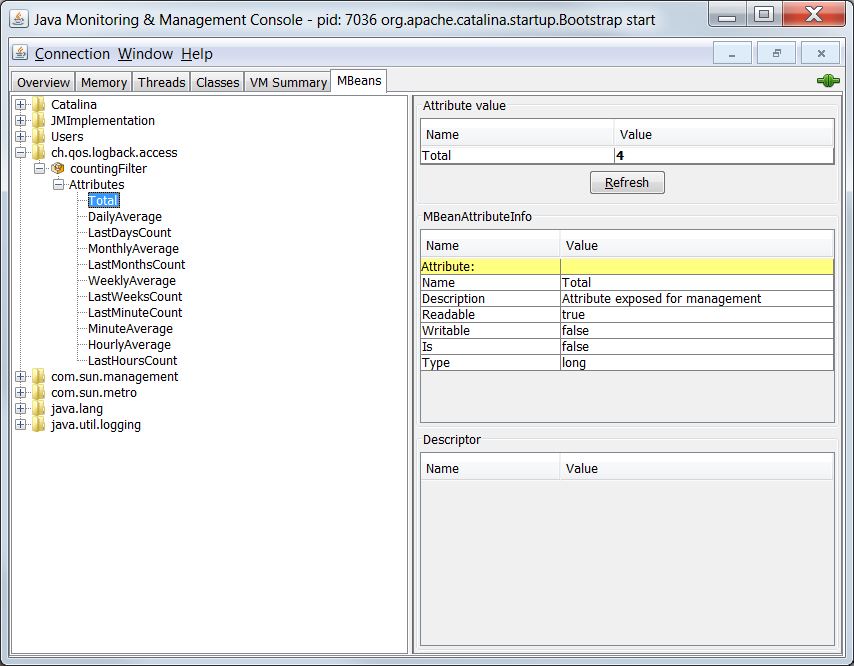
EvaluatorFilter
EvaluatorFilter
is a generic filter encapsulating an
EventEvaluator. As the name suggests, an
EventEvaluator evaluates whether a given criteria
is met for a given event. On match and on mismatch,
the hosting EvaluatorFilter will return the value
specified by the onMatch or
onMismatch properties respectively. Note that
EvaluatorFilter has been previously discussed in the
context of logback-classic (see
above). The present text is mostly a repetition of the
previous discussion.
Note that EventEvaluator is an abstract class. You
can implement your own event evaluation logic by subclassing
EventEvaluator.
Filtering on HTTPResponse status code
StatusCodeEventEvaluator (since 2.0.6) is a trivial event
evaluator. Its evaluate(IAccessEvent) method returns
true if the status code of access event passed as parameter
matches the status code specified in the configuration file.
The next logback-access configuration file illustrates filtering on 404 (Not Found) HTTP response code. Every request resulting in a 404 will be printed on the console.
Example: Access Evaluator (logback-examples/src/main/resources/chapters/filters/accessEventEvaluator.xml)<configuration>
<import class="ch.qos.logback.core.status.OnConsoleStatusListener"/>
<import class="ch.qos.logback.core.ConsoleAppender"/>
<import class="ch.qos.logback.core.filter.EvaluatorFilter"/>
<import class="ch.qos.logback.access.common.boolex.StatusCodeEventEvaluator"/>
<statusListener class="OnConsoleStatusListener"/>
<appender name="STDOUT" class="ConsoleAppender">
<filter class="EvaluatorFilter">
<evaluator class="StatusCodeEventEvaluator">
<statusCode>404</statusCode>
</evaluator>
<onMatch>NEUTRAL</onMatch>
<onMismatch>DENY</onMismatch>
</filter>
<encoder>
<pattern>%h %l %u %t %r %s %b</pattern>
</encoder>
</appender>
<appender-ref ref="STDOUT" />
</configuration>Filtering on both the HTTP request URI and the response status code
RequestURIEventEvaluator (since 2.0.6) evaluates whether the
requestURI of an access event matches a regular expression. The next
example combines StatusCodeEventEvaluator and
RequestURIEventEvaluator, to still log requests
resulting in 404 errors, except those requests asking for CSS files.
<configuration>
<import class="ch.qos.logback.core.status.OnConsoleStatusListener"/>
<import class="ch.qos.logback.core.ConsoleAppender"/>
<import class="ch.qos.logback.core.filter.EvaluatorFilter"/>
<import class="ch.qos.logback.access.common.boolex.StatusCodeEventEvaluator"/>
<import class="ch.qos.logback.access.common.boolex.RequestURIEventEvaluator"/>
<statusListener class="OnConsoleStatusListener"/>
<appender name="STDOUT" class="ConsoleAppender">
<filter class="EvaluatorFilter">
<evaluator class="StatusCodeEventEvaluator">
<statusCode>404</statusCode>
</evaluator>
<onMatch>NEUTRAL</onMatch>
<onMismatch>DENY</onMismatch>
</filter>
<filter class="EvaluatorFilter">
<evaluator class="RequestURIEventEvaluator">
<regex>\.css$</regex>
</evaluator>
<onMatch>DENY</onMatch>
<onMismatch>NEUTRAL</onMismatch>
</filter>
<encoder>
<pattern>%h %l %u %t %r %s %b</pattern>
</encoder>
</appender>
<appender-ref ref="STDOUT" />
</configuration>